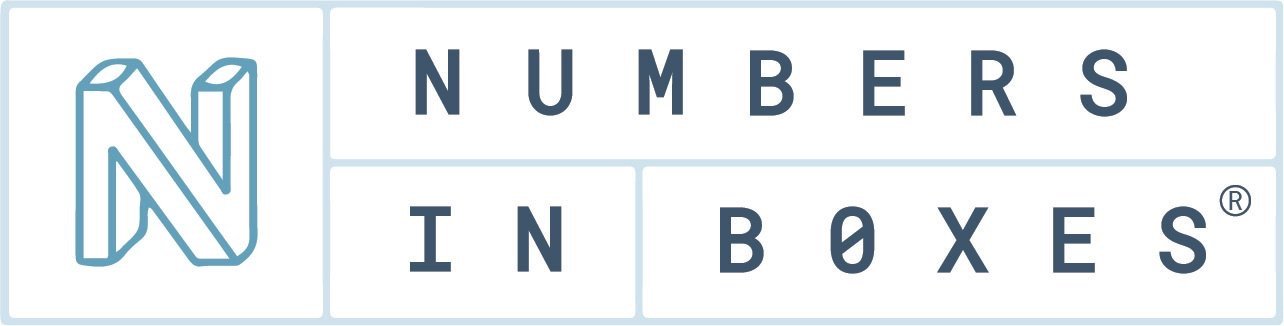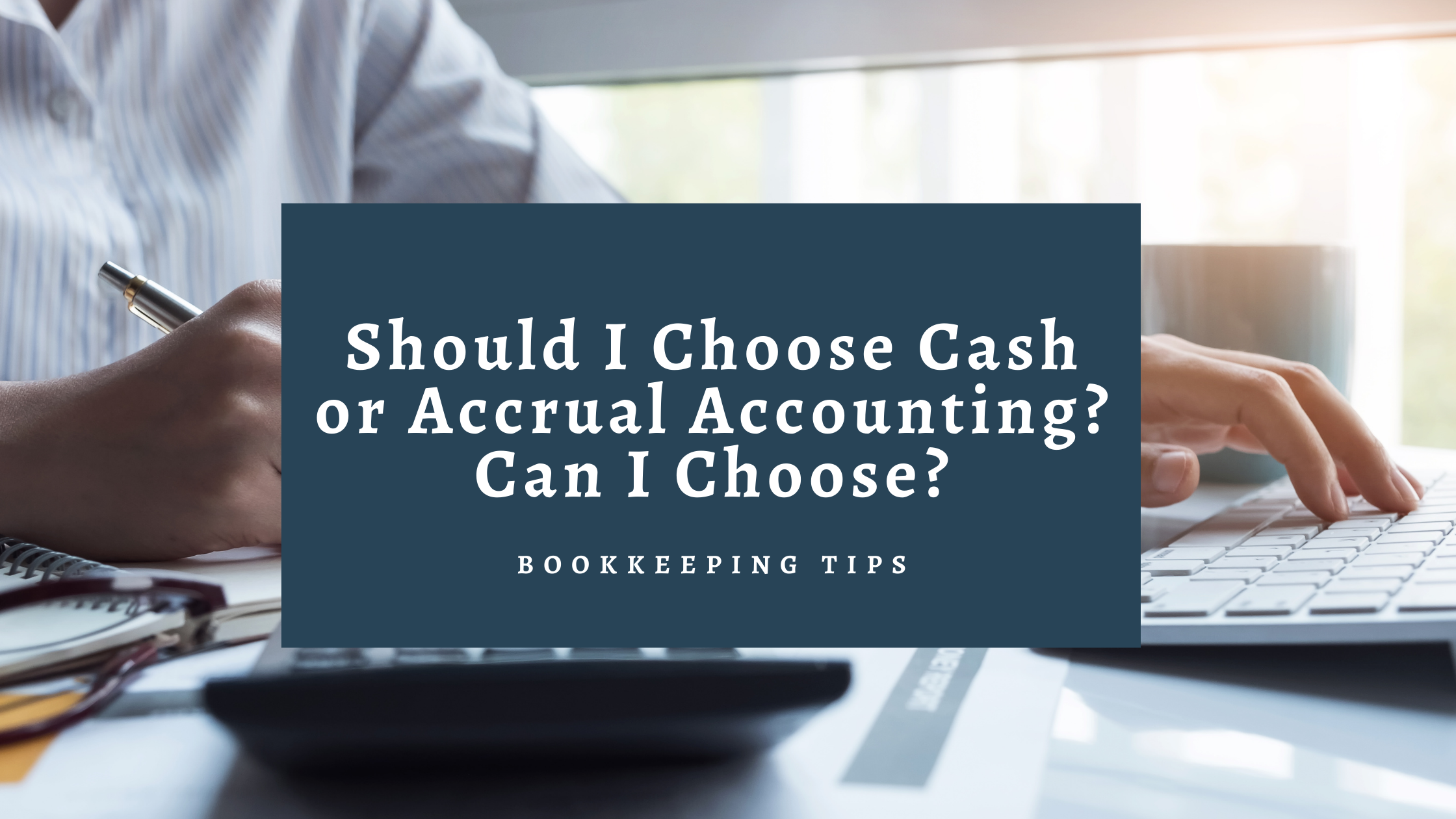QuickBooks Online Tip: Audit History
Have you ever been reviewing your transactions in QuickBooks Online when something doesn’t quite look the way you remember? Maybe it’s an expense that’s showing up in Office Supplies but you could swear you put it in Advertising or suddenly there’s a line item in Bank Fees that wasn’t there the last time? Either way, you’re left wondering: How did that get there?
There’s a little feature in QuickBooks Online that might be able to help you unravel the mystery. It’s called the Audit History, and here’s how you access it: Open up the transaction in question. On the gray bar at the bottom, click the “More” tab. A menu will appear with “Audit History” at the very bottom. Click that and voila! You have yourself the Audit History of this transaction. It will tell you who added the transaction and when, and, if applicable, who edited the transaction and when. While this feature doesn’t give you all of the details of the edit, just having this audit trail available can be useful in letting you know if a transaction was in fact modified (so you know you’re not going crazy, ha!).
Sometimes the Audit History will reveal that something was added not by a person but by “Online Banking Administration.” This happens when you set up transactions to be added automatically from a connected account into your books, for example by creating a Rule to automatically add every $15 expense with memo “bank fees” directly from your checking account into your Bank Fees expense account, without it showing up in your Banking feed for you to review first. Or it might tell you that something was added by “System Administration” which points to other automated changes in QuickBooks, such as a Recurring Transaction you set up or a 3rd party app you’ve connected that automatically sends data to QuickBooks. If you see an “Indirect Edit” that means something has happened that -- surprise! -- indirectly impacts the transaction; for example, if the transaction was reconciled.
We hope you found this quick overview of the Audit History feature to be helpful! If you have questions about this or any other feature in QuickBooks Online, we hope you’ll give us a call!